在使用PHP进行编程时,我们会遇到需要修改文件中的某一行的情况。在这篇文章中,我将为您介绍如何使用PHP修改文件中的特定行。
首先,我们需要确定要修改的文件及其路径。可以通过在PHP代码中添加以下语句来打开文件,并将其存储在一个变量中:
1
$file = fopen(path/to/file.txt, r+);
在这个例子中,我们打开名为file.txt的文件,并使用r+(读取和写入)模式将其存储在$file变量中。接下来,我们需要找到我们要修改的行。
要找到特定行,我们可以使用PHP的fgets()函数。 使用fgets()函数读取文本文件的某一行后,将指针移到下一行。这意味着,我们可以在文件中循环,逐行读取文本文件,直到找到我们要修改的行。
以下是一个例子:
1
2
3
4
5
6
7
8
9
10
11
12
13
14
15
16
17
18
19
$line_to_edit = 5; // Line number to edit
$current_line = 1; // Current line number
$modified_line = This is the modified line;
while(!feof($file)){
$line = fgets($file);
// Modify the line
if($current_line == $line_to_edit){
$line = $modified_line . “
“;
}
// Print the line
echo $line;
// Move to next line
$current_line++;
}
在这个例子中,我们设置了要修改的行号($ line_to_edit),并在循环中使用fgets()函数读取文本文件的每一行,并将当前行与要修改的行进行比较。如果当前行与要修改的行号匹配,则我们用$ modified_line变量替换该行。在这个简单的例子中,我们仅仅将该行更改为This is the modified line,但您可以使用任何您需要的文本。
最后,我们可以使用PHP的fwrite()函数将这个修改后的文本行写入文件中。fwrite()函数需要两个参数:第一个参数是我们打开文件时使用的变量,第二个参数是要写入文件的内容。
以下是一个最终的例子:
1
2
3
4
5
6
7
8
9
10
11
12
13
14
15
16
17
18
19
20
21
22
23
24
25
26
$line_to_edit = 5; // Line number to edit
$current_line = 1; // Current line number
$modified_line = This is the modified line;
// Open file
$file = fopen(path/to/file.txt, r+);
// Loop through the file
while(!feof($file)){
$line = fgets($file);
// Modify the line
if($current_line == $line_to_edit){
$line = $modified_line . “
“;
fseek($file, strlen($line) * -1, SEEK_CUR);
fwrite($file, $line);
break;
}
// Move to next line
$current_line++;
}
// Close file
fclose($file);
在这个例子中,我们还添加了fseek()函数,该函数可以移动指针,以便在写入新行后保存文件。 我们还添加了一个break语句,以确保在找到要修改的行后,我们停止循环并保存文件。
在使用PHP修改文件时,我们需要记住,文件是一个非常重要和敏感的安全问题。任何时间都不应修改其他应用程序依赖的文件。保存副本,并仔细检查您的代码,以确保您不会意外删除或修改不应删除或修改的任何内容。
以上就是php 文件 修改一行的详细内容,更多请关注php中文网其它相关文章!
2. 分享目的仅供大家学习和交流,请不要用于商业用途!
3. 如果你也有好源码或者教程,可以到用户中心发布投稿,分享有佣金分成!
4. 本站提供的源码、模板、插件等等其他资源,都不包含技术服务 请大家谅解!
5. 如有链接无法下载、失效或广告,请联系站长,可领回失去的金币,并额外有奖!
6. 如遇到加密压缩包,默认解压密码为"www.77ym.top",如遇到无法解压的请联系管理员!
7. 本站部分文章、资源来自互联网,版权归原作者及网站所有,如果侵犯了您的权利,请及时联系我站删除。免责声明

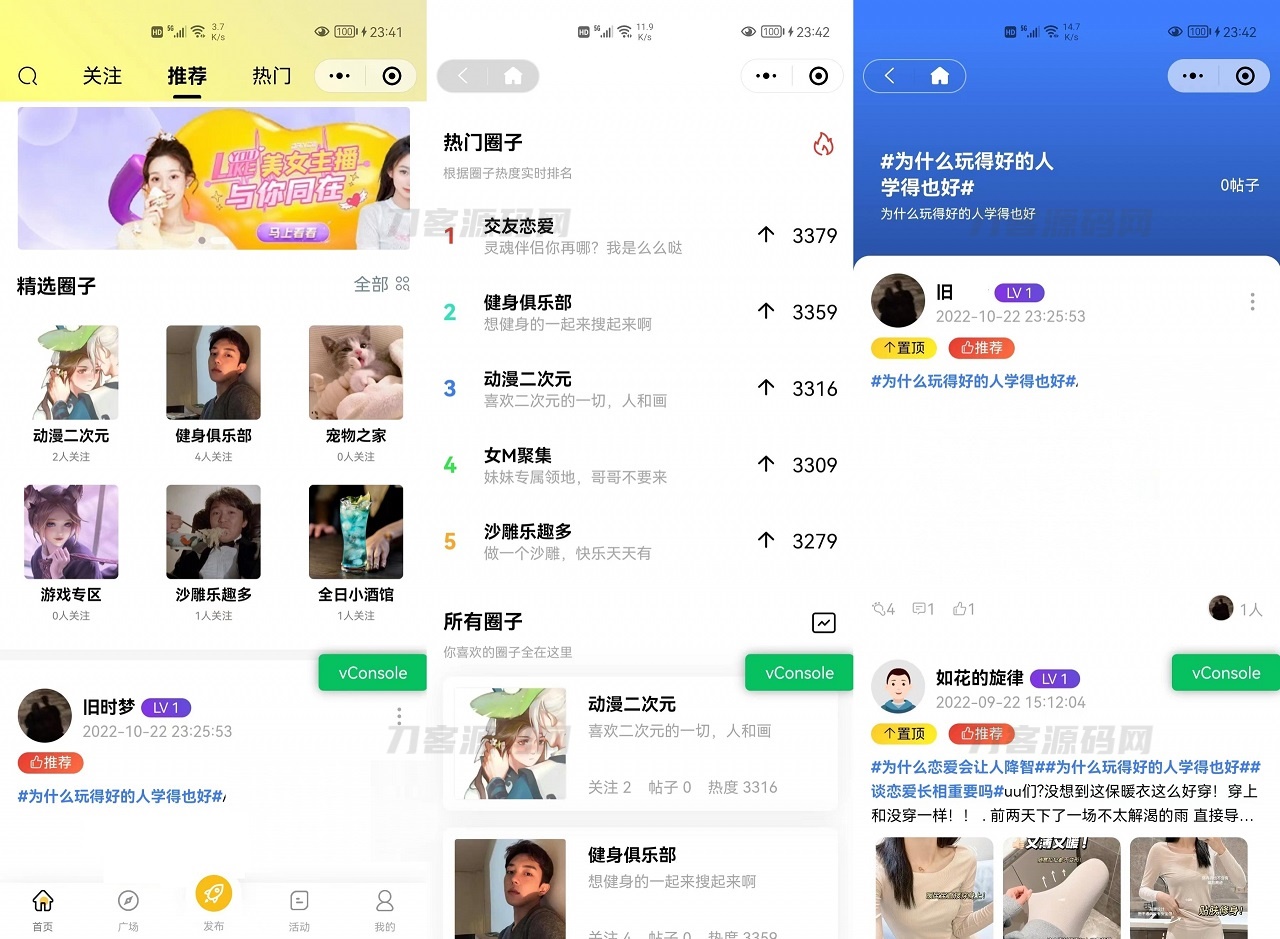

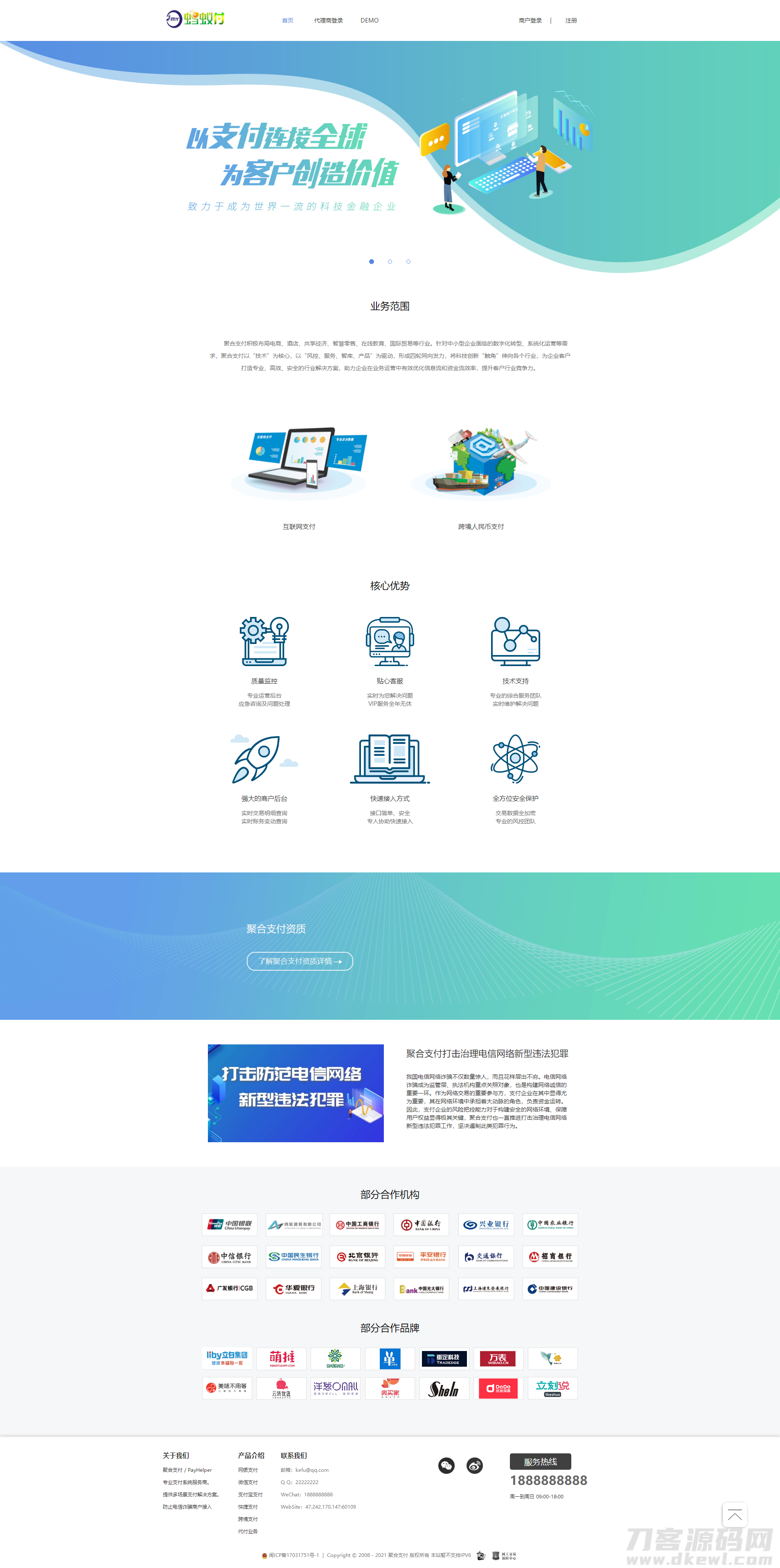
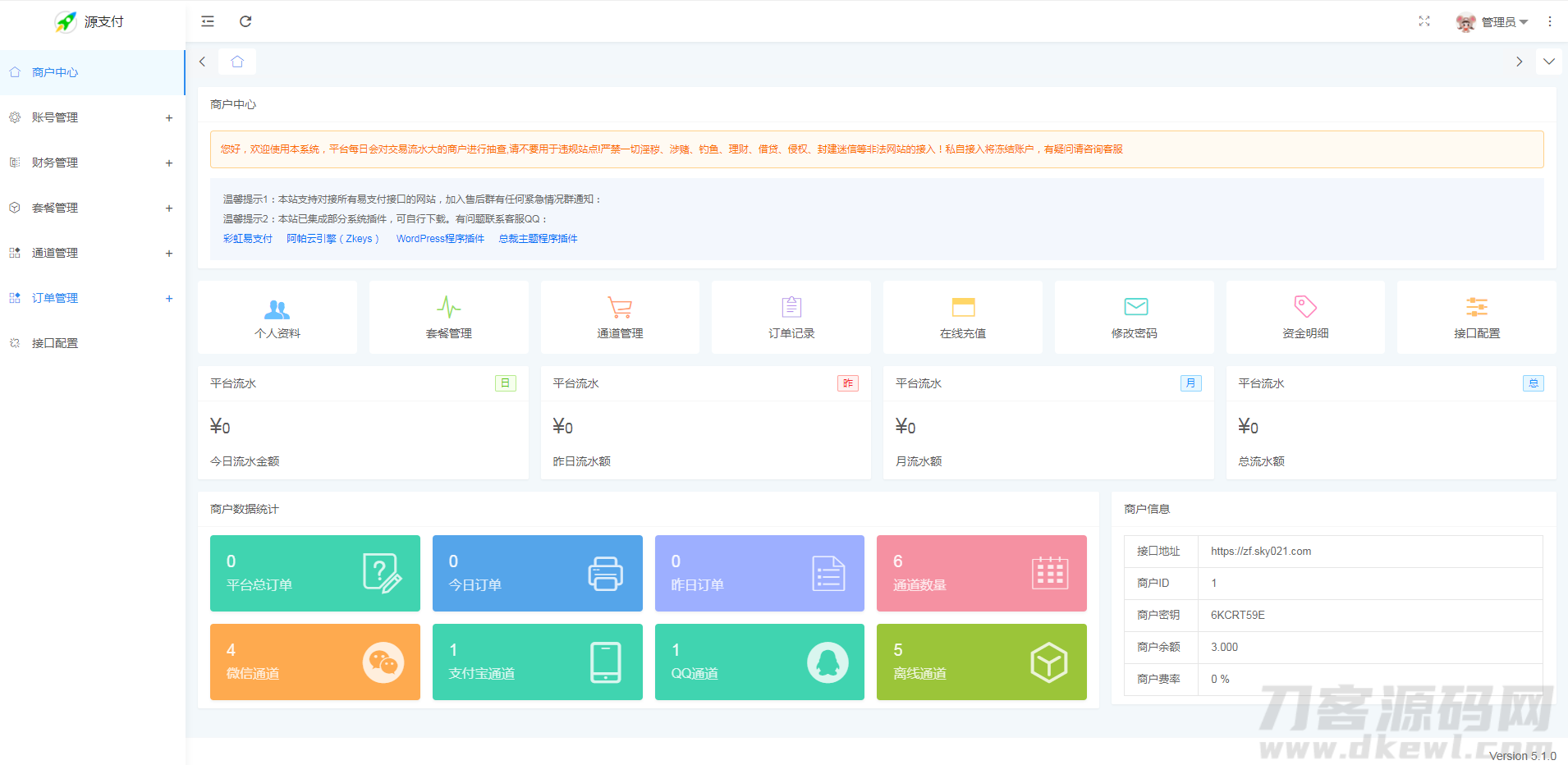

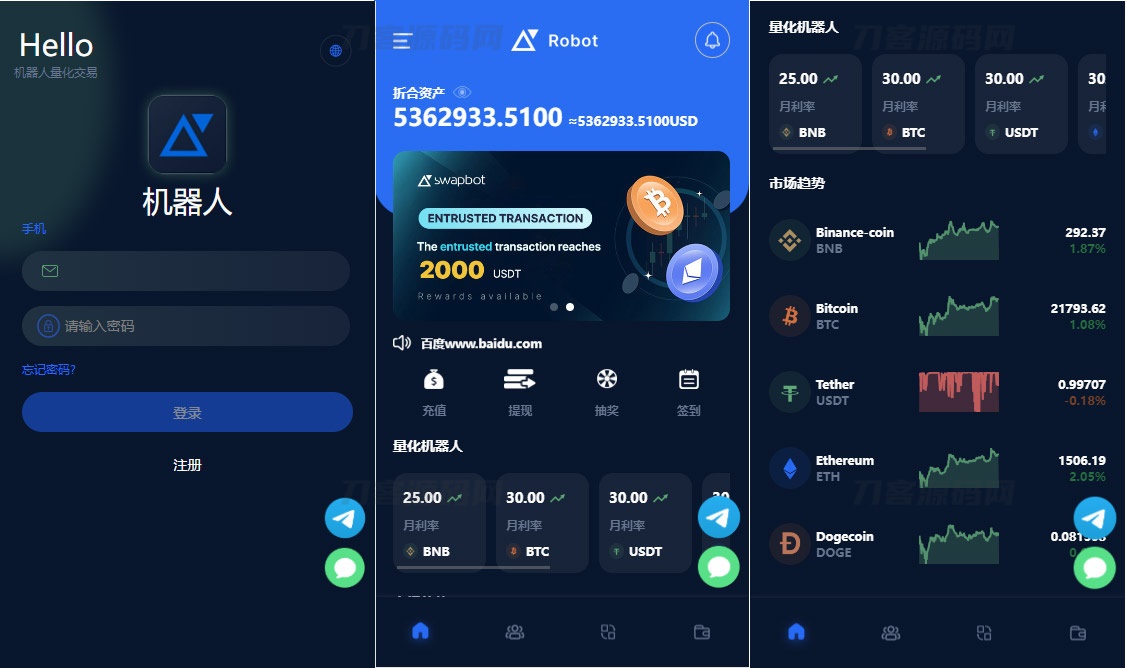
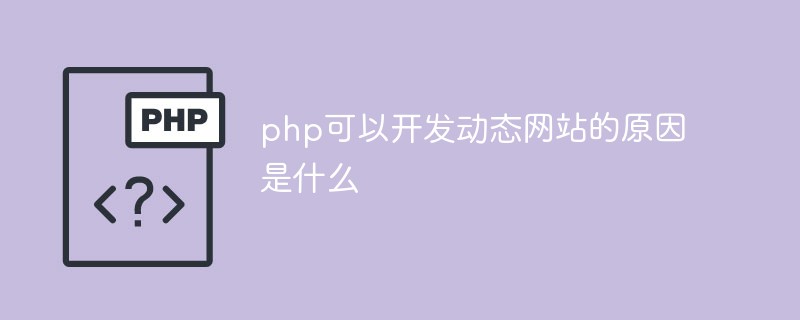



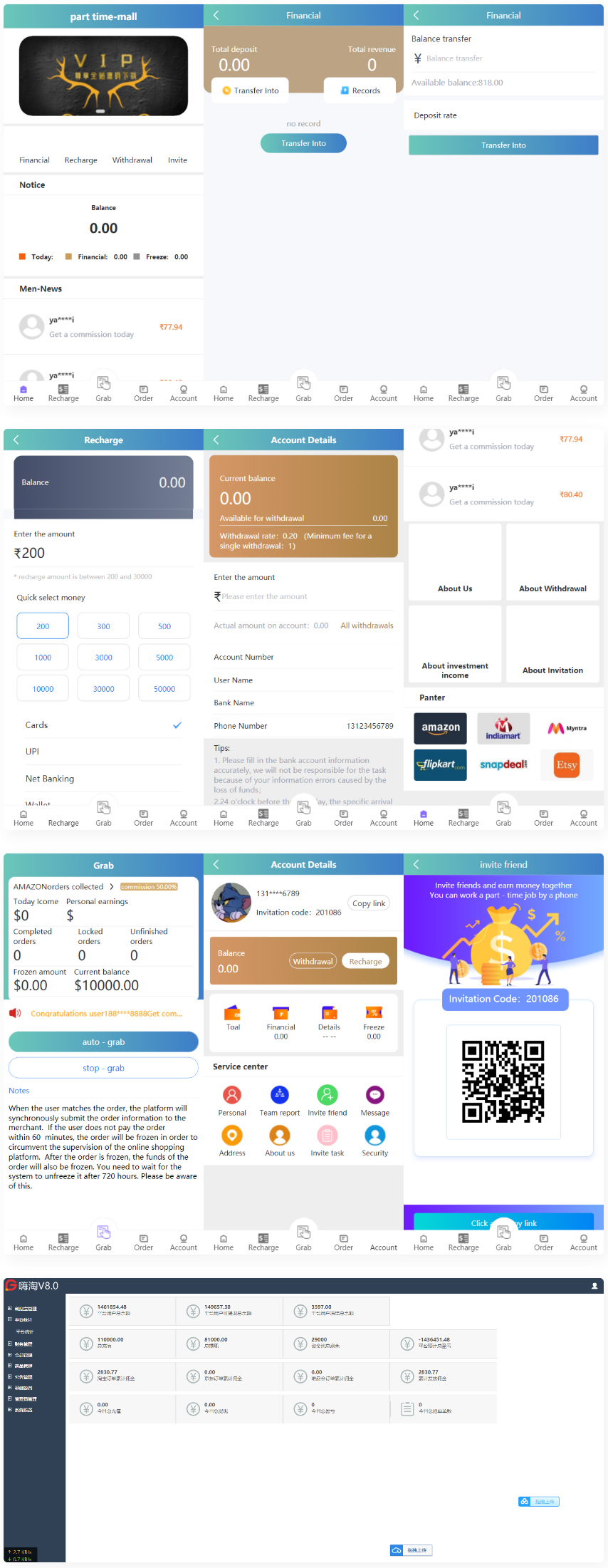
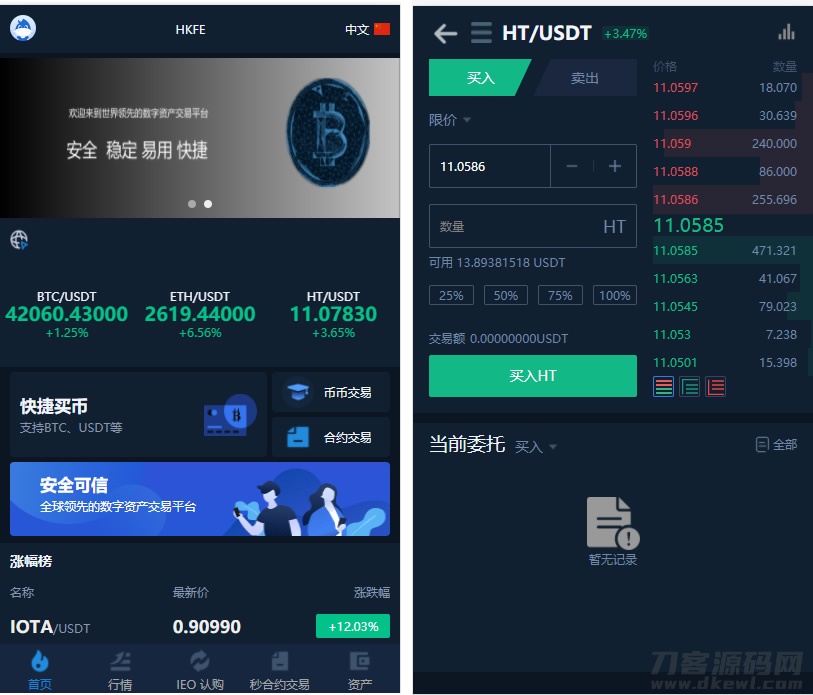


![表情[xia]-亚盟源码](https://www.77ym.top/wp-content/themes/zibll/img/smilies/xia.gif)


暂无评论内容