php用AJax和json实现登录验证的方法是:1、创建一个jsp示例文件,导入jquery依赖和fastjson依赖文件;2、新建login.js文件,获取用户名和密码文本内容;3、新建controller类,查询用户是否存在并把对象转化为json字符串类型返回给js文件;4、js判断是否成功然后进行页面跳转即可。
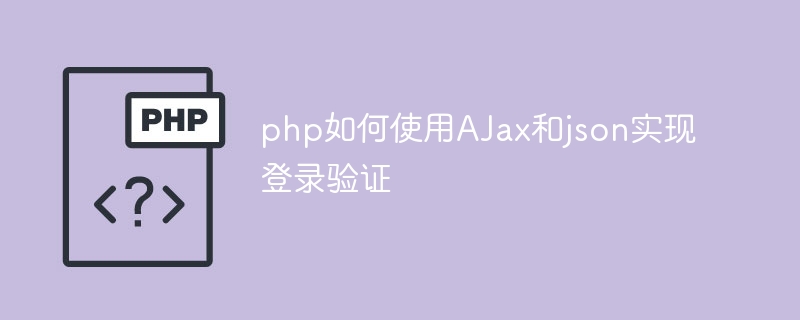
本教程操作系统:Windows10系统、php8.1.3版本、Dell G3电脑。
AJAX和Json完成用户登录
1、提前导入jquery依赖和fastjson依赖
2、新建jsp页面
1
2
3
4
5
6
7
8
9
10
11
12
13
14
15
16
17
18
19
20
21
22
23
24
<%@ page language=”java” contentType=”text/html; charset=UTF-8″
pageEncoding=”UTF-8″%>
<!DOCTYPE html>
<html>
<head>
<script type=”text/javascript” src=”js/jquery-3.4.1.js”></script>
<script type=”text/javascript” src=”login.js”></script>
<meta charset=”UTF-8″>
<title>Insert title here</title>
</head>
<body>
<!– 不使用submit,用ajax+json实现局部刷新,实现登录 –>
<form action=”” method=”post”>
<span id=”msg”></span><br/>
用户姓名:<input type=”text” name=”username” id=”username”><br/>
用户密码:<input type=”text” name=”password” id=”password”><br/>
<input type=”button” value=”登录” id=”submit”>
</form>
</body>
</html>
3、新建js文件
1
2
3
4
5
6
7
8
9
10
11
12
13
14
15
16
17
18
19
20
21
$(function(){
$(“#submit”).click(function(){
var username = $(“#username”).val();
var password = $(“#password”).val();
//获取json格式的文本内容
$.post(“login?mark=login”,{“username”:username,”password”:password},
function(data){
if(data.log){
/*输入要跳转的页面*/
/*window.location.href=”https://www.php.cn/link/3729ff995bfa947622cdf0612e57c332″;*/
alert(“success”);
}else{
$(“#msg”).css(“color”,”red”).html(data.msg);
}
},”json”
);
});
});
4、新建controller类
查询是否存在此用户
把map对象转换成json字符串类型,写入到内存,并返回给js文件1
2
3
4
5
6
7
8
9
10
11
12
13
14
15
16
17
18
19
20
21
22
23
24
private void login(HttpServletRequest request, HttpServletResponse response) throws Exception {
//
response.setContentType(“text/html;charset=utf-8”);
PrintWriter writer = response.getWriter();
String msg = “”;
String username = request.getParameter(“username”);
String password = request.getParameter(“password”);
Map<String, Object> map = new HashMap();
//查询是否存在此用户
User user = new LoginServer().login(username, password);
if(user!=null) {
map.put(“log”, true);
map.put(“msg”, “成功”);
}else {
map.put(“log”, false);
map.put(“msg”, “用户名或者密码错误”);
}
//把map对象转换成json字符串类型,写入到内存,并返回给js文件
writer.write(JSON.toJSONString(map));
}
以上就是php如何使用AJax和json实现登录验证的详细内容,更多请关注php中文网其它相关文章!
2. 分享目的仅供大家学习和交流,请不要用于商业用途!
3. 如果你也有好源码或者教程,可以到用户中心发布投稿,分享有佣金分成!
4. 本站提供的源码、模板、插件等等其他资源,都不包含技术服务 请大家谅解!
5. 如有链接无法下载、失效或广告,请联系站长,可领回失去的金币,并额外有奖!
6. 如遇到加密压缩包,默认解压密码为"www.77ym.top",如遇到无法解压的请联系管理员!
7. 本站部分文章、资源来自互联网,版权归原作者及网站所有,如果侵犯了您的权利,请及时联系我站删除。免责声明

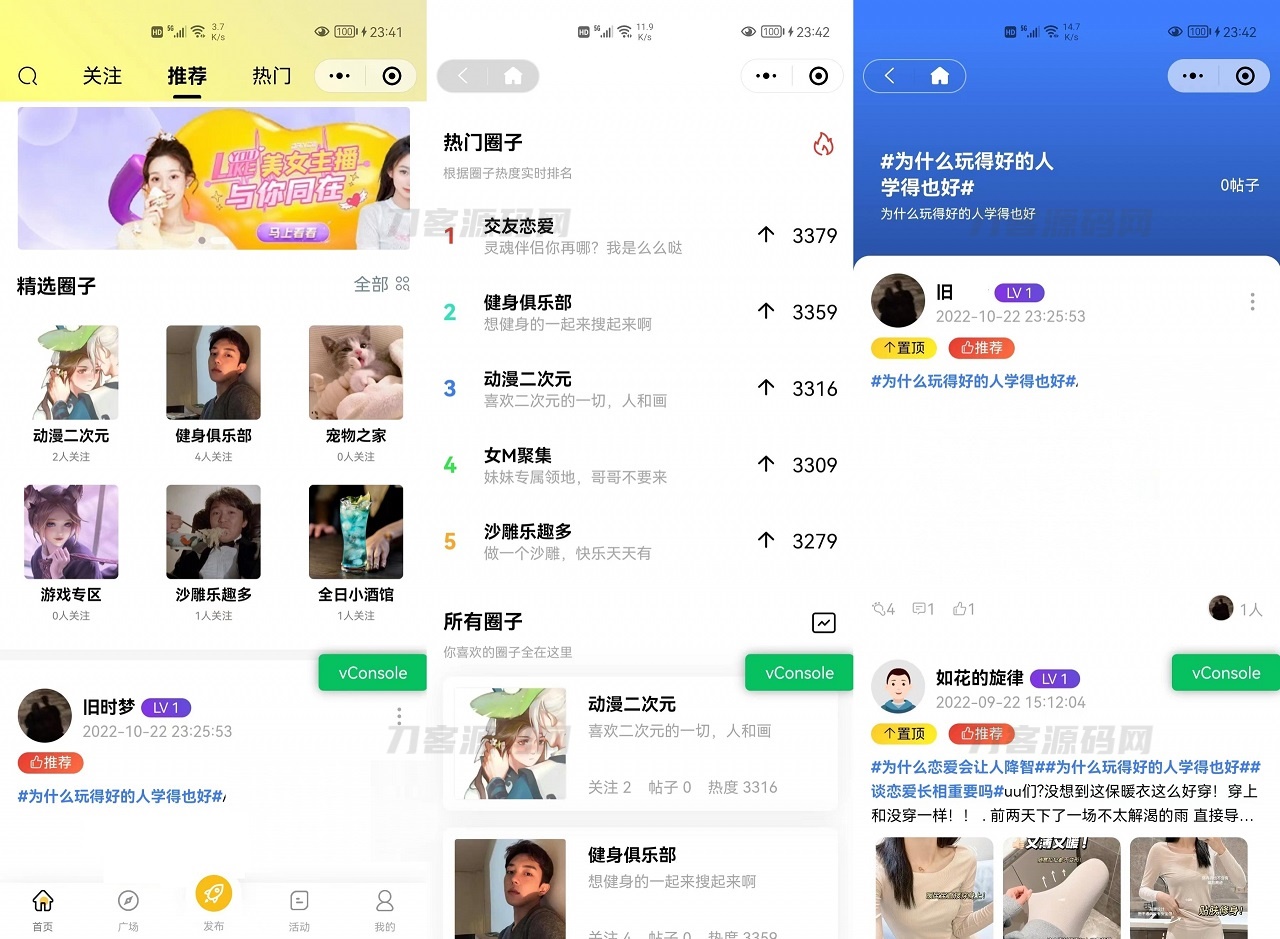

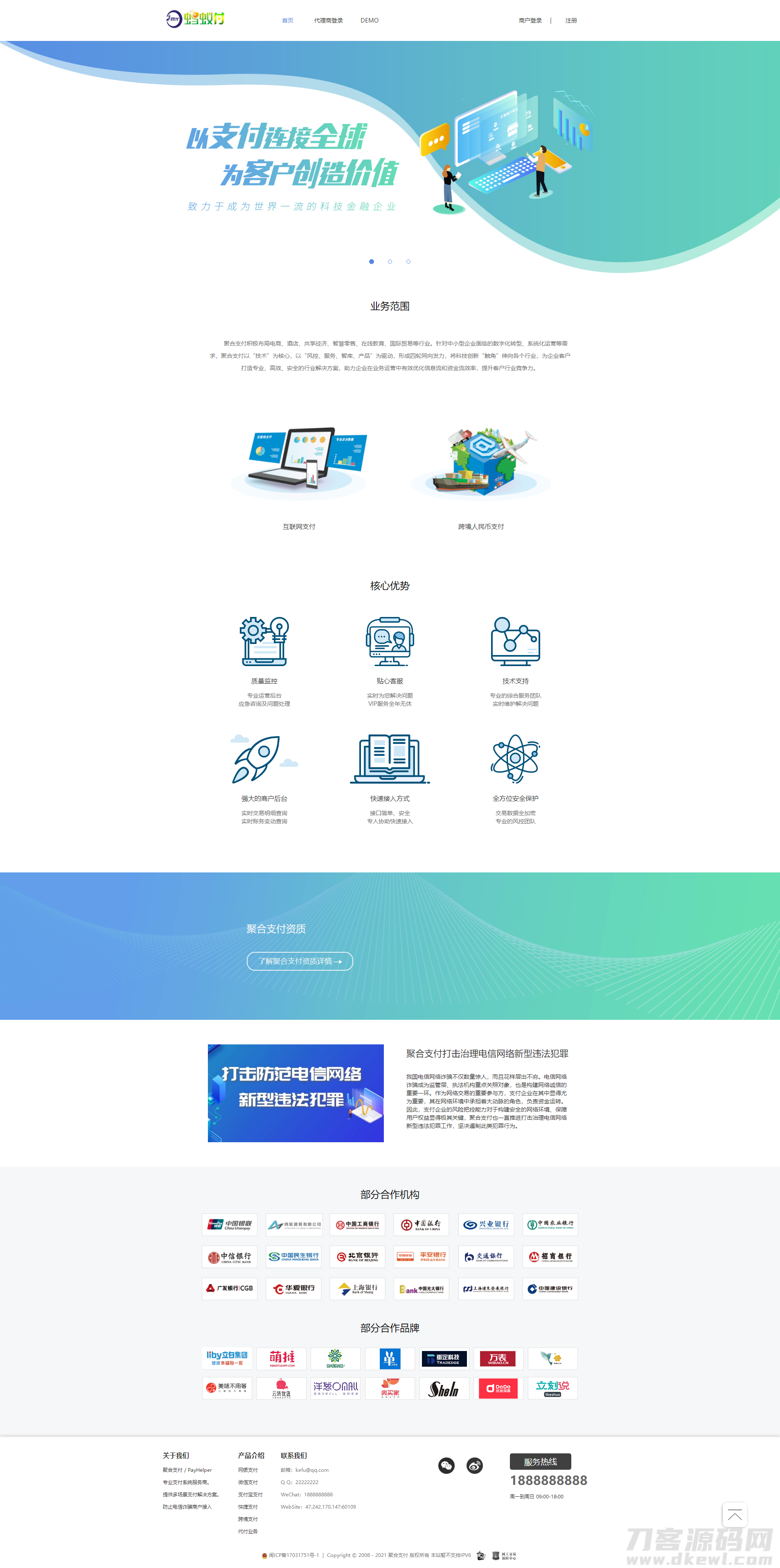
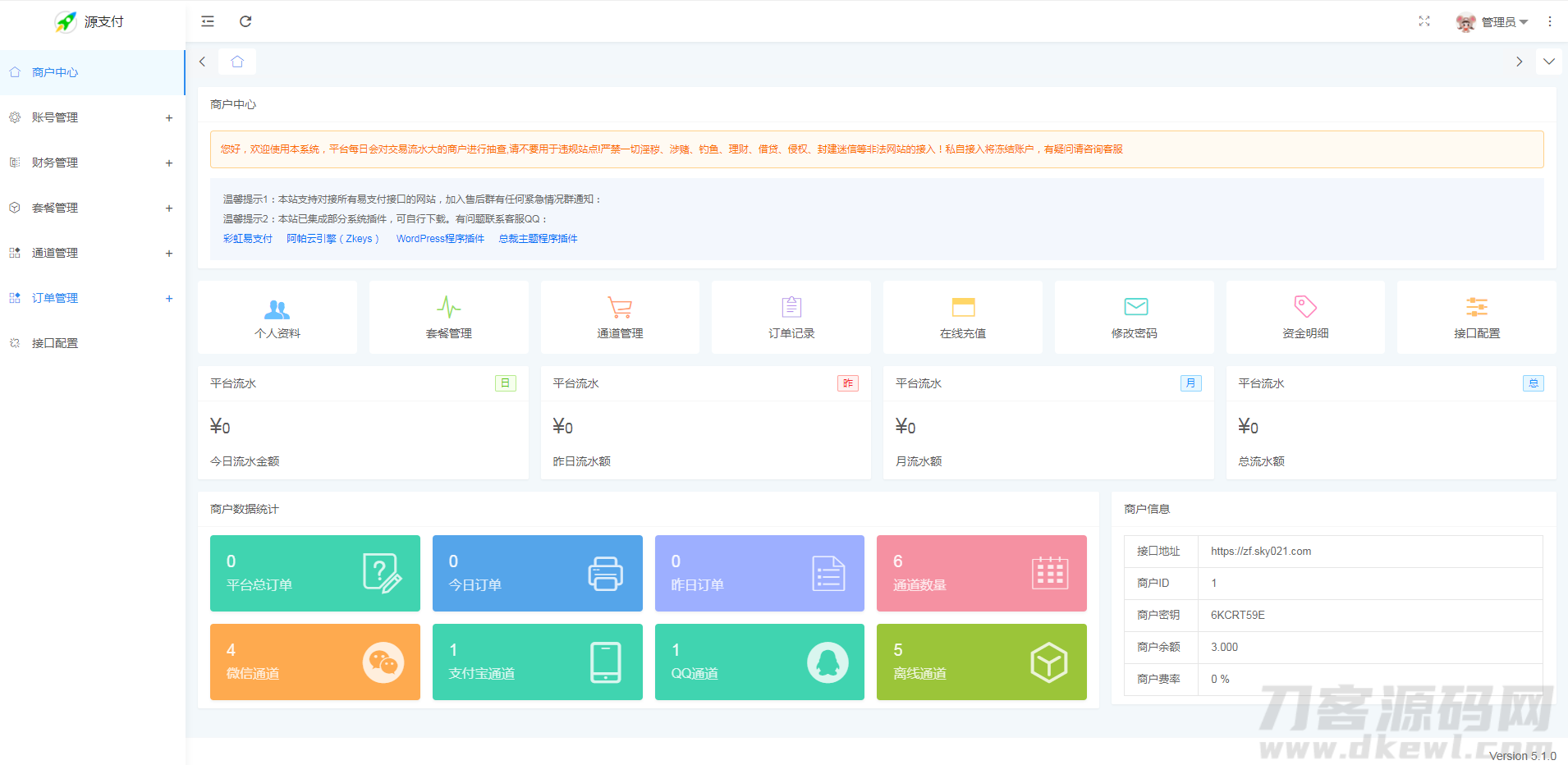

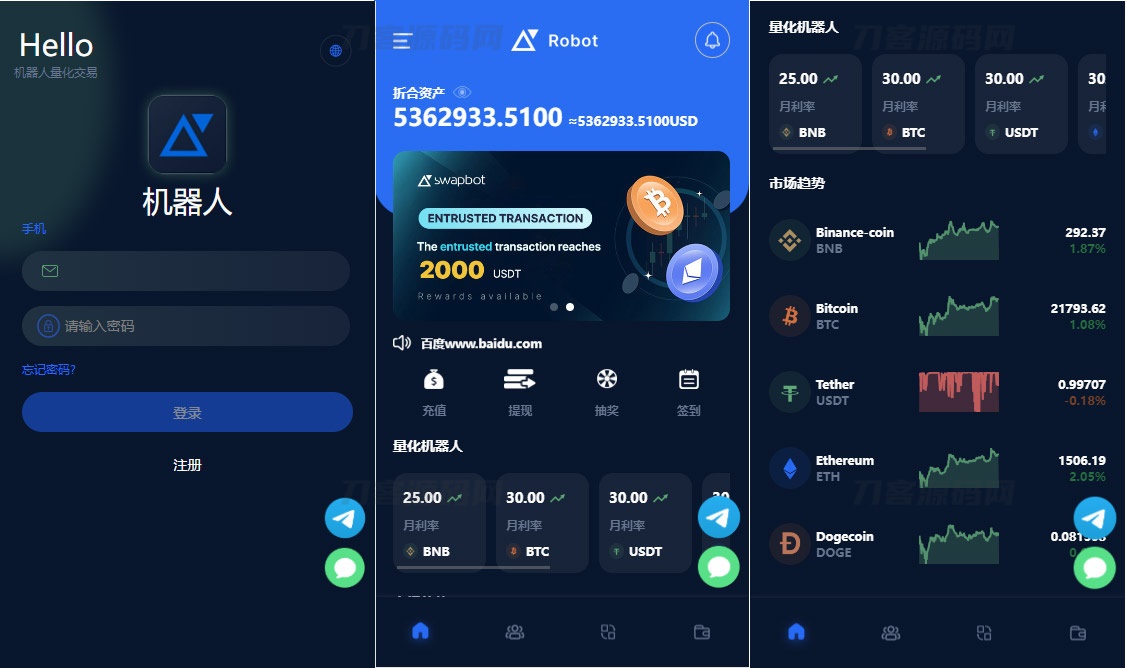
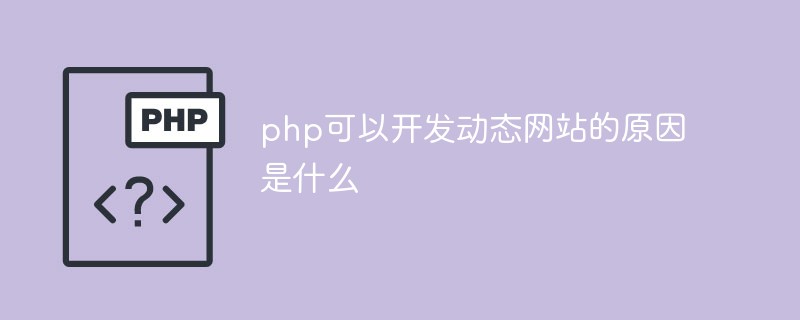



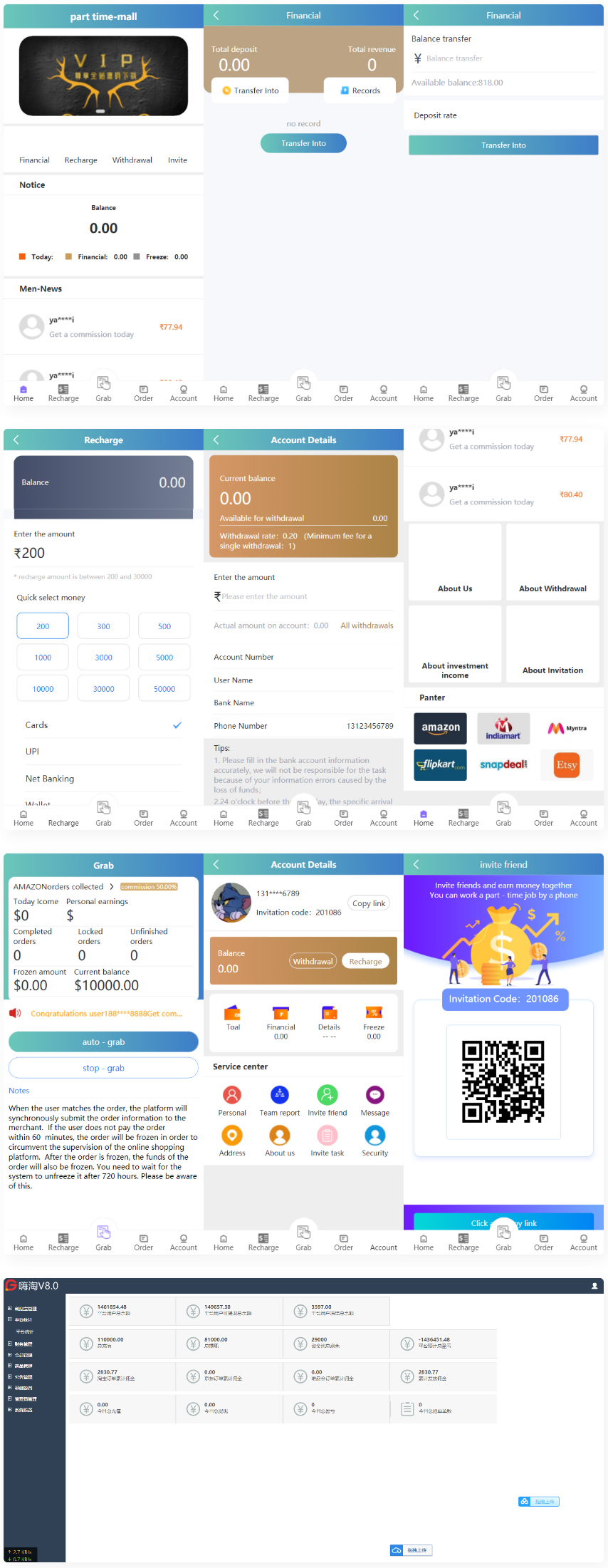
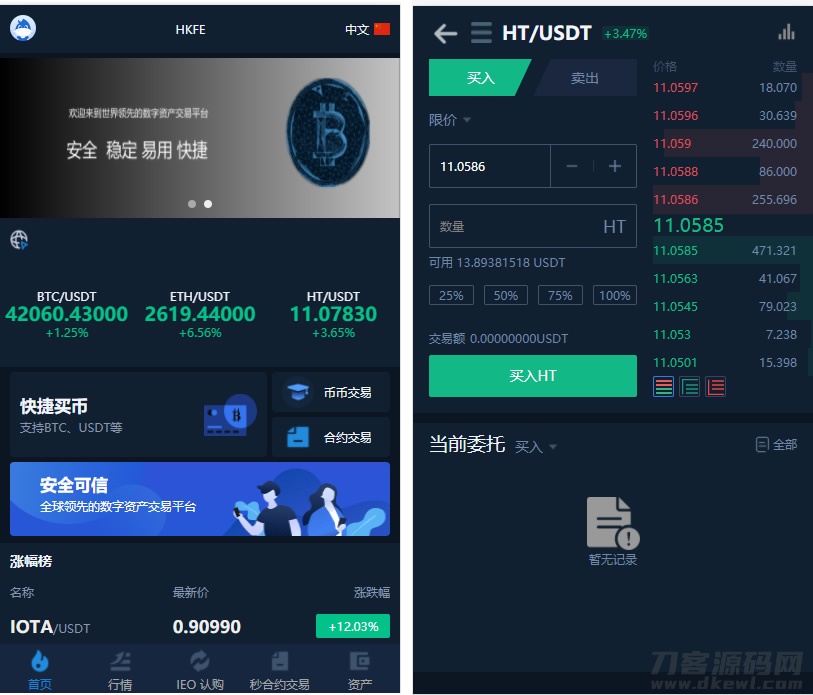


![表情[xia]-亚盟源码](https://www.77ym.top/wp-content/themes/zibll/img/smilies/xia.gif)


暂无评论内容